VARUNA
A downloadable game for Windows
Download NowName your own price
Varuna is a prototype retro shooter .
If your pad is not working properly with the game, please try installing the joytokey : http://joytokey.net/en/download
The setting is available in the option menu.
You can pause the game using your pad, but to disable it, you'll have to press any key of your keyboard (Ok it's totally stupid but it's a bug).
Enjoy !
Music by izioq : http://izioq.bandcamp.com
Download
Download NowName your own price
Click download now to get access to the following files:
VARUNA Prototype V1 49 MB






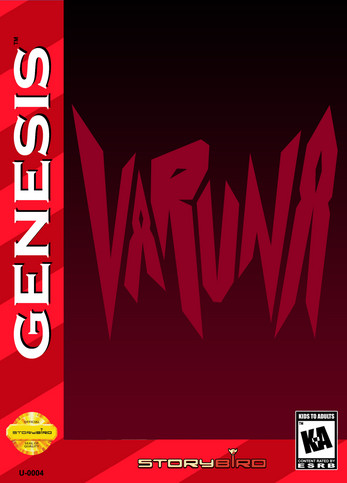
Comments
Log in with itch.io to leave a comment.
STORYBIRD: I love your work, especially loved AGGELOS!
This game needs key rebinding however!
A linux exe would rock as well but it does work under WINE.
For LINUX users:
USE THIS SCRIPT TO FIX CONTROLS:
Type nano START.SH from CLI and hit ENTER.
Then enter the below script:
xmodmap -e "keycode 38 = q"
xmodmap -e "keycode 25 = z"
xmodmap -e "keycode 61 = l"
xmodmap -e "keycode 60 = p"
wine64 ./VARUNA\ Alpha\ 1-1.exe
setxkbmap -layout us
Hold CTRL+X then Y to save and ENTER.
Type chmod +rwx ./START.SH to give the script executable permission.
Now type ./START.SH and hit ENTER to have the game control
properly with WASD to move and / and . to fire & hold.
Instructions for English/QWERTY people who want to play:
1) Press CTRL+Y to bring up the control config
2) Click the empty "Clavier" box in the 1st column to switch to keyboard controls and bring up the keyboard config
3) The first column is Up, Down, Left, Right and the second column is Shoot, Aim, and probably Select/Start or Start/Select
4) To get the Joystick working I had to click on Joystick 2 instead of Joystick 1 in the 1st column and it uses the Analog stick (the D-Pad isn't supported even on menus) and A as Shoot, B as Aim (X-Box One controller)
5) I had a ton of trouble actually playing it until I found the best way and then it became really fun: hold down the Shoot button and whenever you want to switch directions just move the analog toward the new way you want to shoot and just TAP the Aim button...this keeps you the most agile while allowing you to aim wherever you want!
Once you get the controls set up and play it the way I described (and how the developer probably intended for people to play it) it's actually really fun to play! I wanted to share these instructions just so no one misses out on trying this 'cause it's a really cool game! :)
Bonjour,
Je veux jouer, mais j'ai un clavier QWERTY :/
Pas de manette ?
j'ai un joystick, mais il semble cassé. (Excusez mon français)
Je joue grâce à J2K maintenant, merci! C'est amusant!
Ctrl+Y brings up the default Keybinding menu :)
Really wish that I could play this game since it looks rather interesting, but unfortunately the keyboard controls make the game unplayable. Please add an option for WASD or Arrow Keys for movement. Better yet, make it the standard.
Ok, the keyboard layout for the controls on this game make no seance. Maybe you are using a different key board layout. But the way the keys are layed out now makes it unplayable for me. It would probably be a good idea to let the player rebind the controls.
Even if you just use the standard Fusion key rebinding from the menu bar. I know that's not in keeping with your games style but it would make it at least playable. As it is now the movement controls are very awuardly placed AND bacwards.
Vraiment super fun et addictif ! Bravo ! j'ai vraiment hâte d'avoir la suite.